Important Notes
If the ambient temperature is below the operational limit of the heat pump (-10oC) the in-built SV electric heating element will automatically be enabled regardless of the H.ELE setting.
Spas fitted with heat pump have 4 different modes that can be adjusted to define how the heat pump will operate. These can be adjusted via the Setup menu (see heading below).
Note: If your spa isn’t fitted with a heat pump this setting option may still appear, yet won’t have any impact on your spa’s operation
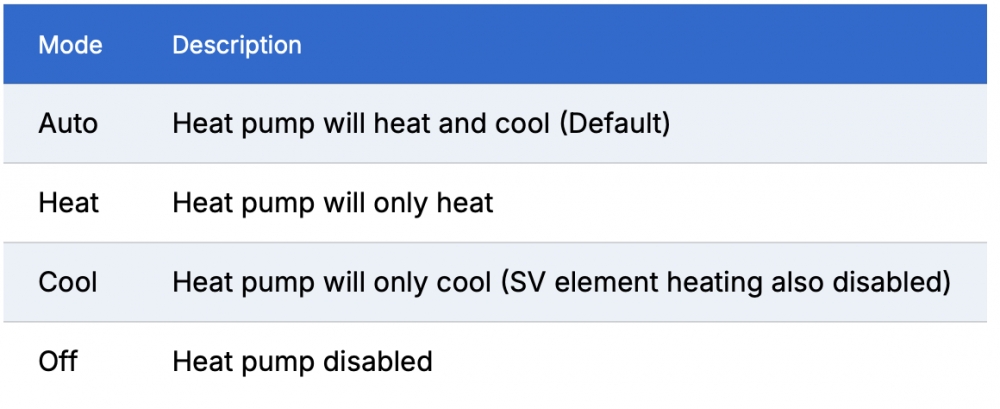
This setting defines how the in-built SV electric heating element operates with a heat pump (if fitted).
Set to ON will allow the SV electric element & heat pump heating to run in tandem for faster heat up times when the water temperature is 2oC or more below set temperature point or the heat pump has been operating for more than 1 hour and set point has not been achieved.
Note: If your spa isn’t fitted with a heat pump this setting option may still appear, yet won’t have any impact on your spa’s operation
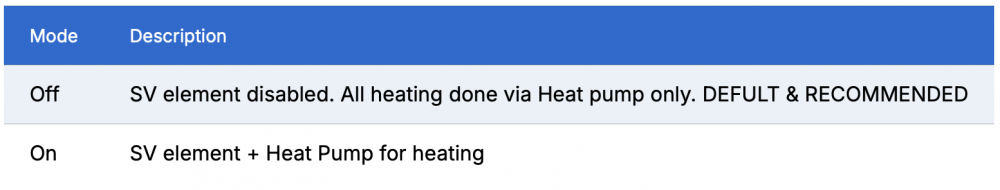
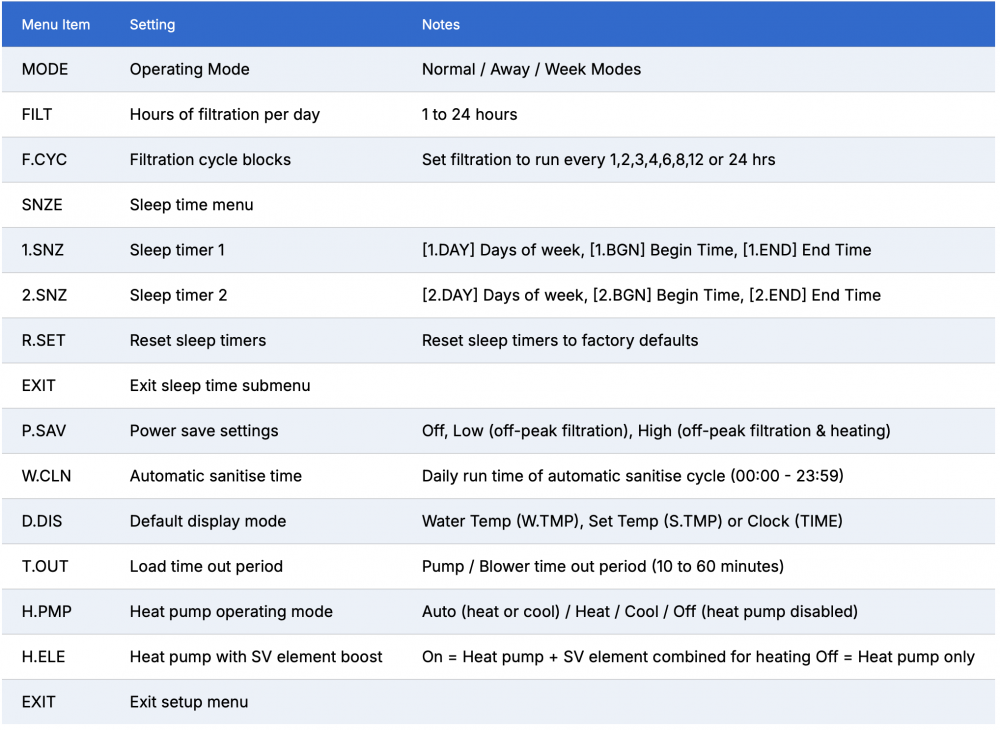
The setup menu item settings are stored in non-volatile memory (EEPROM) and are remembered when power is turned off. No need to reprogram settings when power is restored.
A ten (10) second idle menu time out period exists. If a button press is not detected for 10 seconds, the menu will time out and the screen will return to the default display mode.